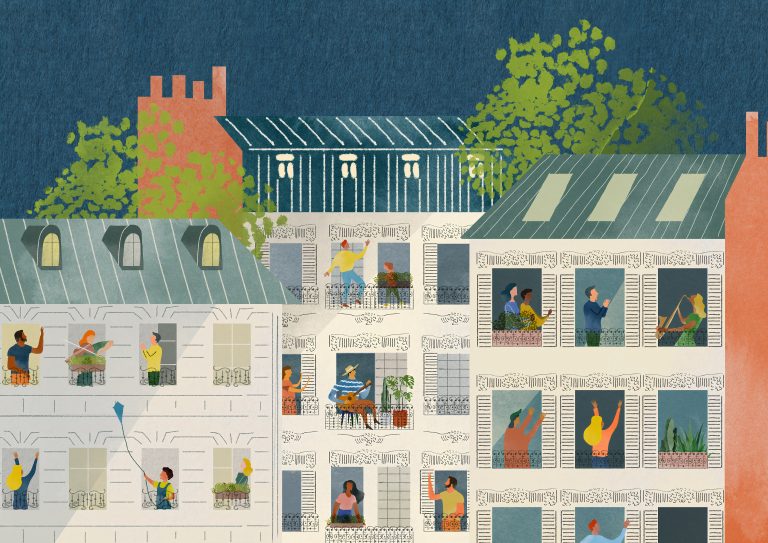Word.emerson’s new home

Over the summer, Word.emerson.edu, our WordPress multisite installation for teaching and learning moved from its home on Emerson’s servers to a new home with Reclaim Hosting. Ideally, the transfer hasn’t been noticeable for you or your students. We have gotten some reports of growing pains like embedded images in older sites needing some additional attention and contact forms not sending email notifications. If you notice any odd behavior with new or older Word.emerson sites, let us know and we’ll help resolve them!
Reclaim Hosting has been the home of Emerson.build, our Domain of One’s Own program, for years. They’ve been an education focused company since their founding and have a strong background with academic multisite installations like Word.emerson. Moving to Reclaim gives us a more stable foundation to revive and improve Word.emerson. Here’s a small sample of the benefits we get from this move:
Better support for a WordPress multisite
By moving to Reclaim, we have access to support folks whose entire focus is on web hosting and who know the challenges of running an academic WordPress multisite installation. (Check out Reclaim Institutions page for just a sample of the other schools Reclaim has worked with on hosting projects.)
Throughout the move, they’ve shared tips about what other institutions with similar WordPress setups do to solve challenges we’ve faced. They’re also able to provide us with more frequent backups and support for data recovery if we ever need to use those backups.
To make a good thing even better, they love the intersection between education and technology as much as we do!
So. Much. Free. Space.
Did you know that in the past, media file uploads to Word.emerson sites (including pictures) had to be under 2MB in size? In its new home, Word.emerson has a lot more free space so we’ve increased that limit to 100MB per individual file upload. This should make it easier to upload images and use WordPress’ built in image editing options.
Keep in mind that there’s still an overall quota on uploaded media for each site, so if you’ve got a lot of large files, it might be worth looking into hosting them elsewhere, like Panopto for videos or sound files. For images, it’s still a good idea to think about Optimizing them for WordPress since that usually also helps reduce loading time of your site for viewers on slower internet connections.
New landing page
Previously, going to “word.emerson.edu” in your browser would take you straight to the Emerson login page. We had some documentation available on the IT Help Desk support site, but there wasn’t a lot available right in Word.emerson and if you had no sites yet it could be confusing to know where to go.
Now, if you go to Word.emerson, you’ll find yourself on a landing page. Admittedly, it’s pretty minimalistic, but it does put information about what Word.emerson is and how to get help front and center for visitors. You can get to the login screen and your sites by clicking the “Login” link in the right sidebar.
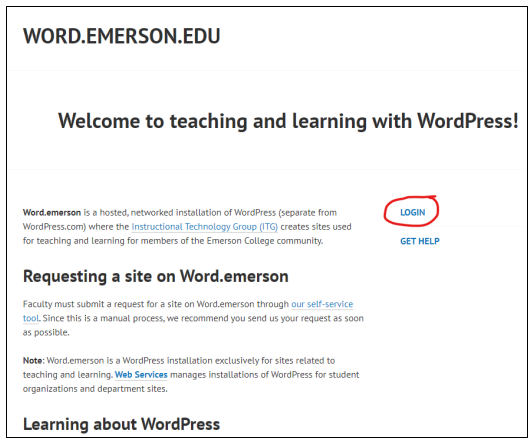
HTTPS for everyone
If you’ve ever been on a website with a little lock icon next to the URL or wondered why some sites start with http and some with https, it has to do with site security and verifying that the site you’re on is actually the site it says it is.
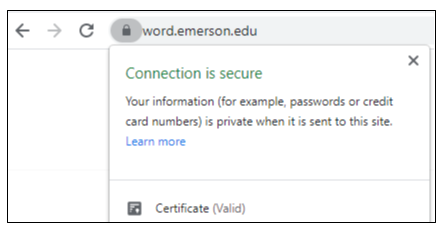
With the move to Reclaim, every site on Word.emerson should now have a valid certificate. This has come up a few times in the past with Communication Sciences and Disorders lab sites, so we hope this helps!
One note: this has the potential to cause issues with embedded images if they’re embedded using http instead of https. New sites shouldn’t run into a problem with this, but if you have an older site and notice any broken images, this might be why. ITG can help get that fixed for you.
Any downsides to the move?
Yes, unfortunately. In the past, we had a custom plugin called “Add Emerson Users” which would let site administrators add students and other Emerson community members by pasting in a list of usernames. Behind the scenes, the plugin would talk to Emerson’s account system to get details about that person like name, email address, etc. It was a quick and easy process. It was also written by a staff member who left years ago and it relied on outdated plugins to function.
After the move, it stopped working and we needed to remove it. Since WordPress won’t let us add new users with an underscore in their username (ie, all of our Emerson logins) and doesn’t have a way to add users in bulk, we wrote up some instructions for adding users via a CSV import. It’s not a very friendly process, so ITG can absolutely do the process on our end. If you’re regularly adding users to sites and want help learning this new process, let us know!
Ongoing cleanup of old plugins and themes
Word.emerson is at least a decade old and over the years it has accumulated a lot of different themes and plugins that worked great at the time but have since been abandoned by their developers. This poses a security risk for the whole multisite as well as potentially breaking your site’s expected functionality. Now that Word.emerson lives on Reclaim’s servers with the aforementioned better backup system, we have a better safety net while we work to remove and replace outdated plugins and themes.
If you have an older site, this may mean that we’ll be reaching out to you to explore alternatives to plugins and themes you’re using on your site. It also means there will be new and exciting options for you to pick from in order to make a more modern, accessible, and better functioning site!