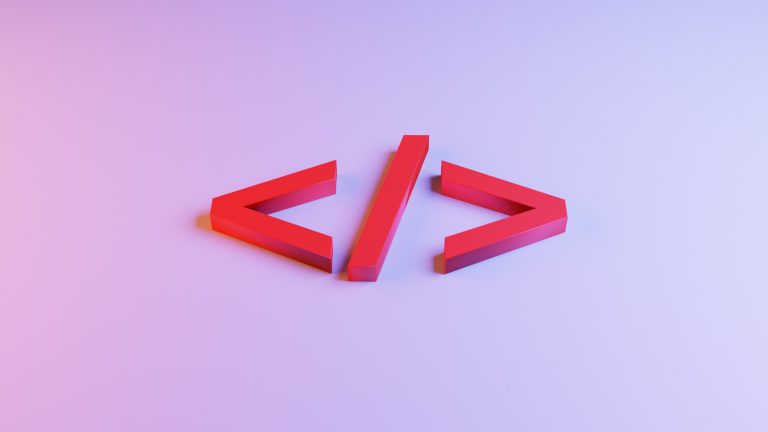Text-to-speech accommodations: what are they, and why do they matter?
What is the true meaning behind the need for accommodations? What are they exactly, and why do they matter? There are many types of accommodations, but in this post we will focus on text-to-speech accommodations specifically. We hope this blog post can illuminate our process a bit, and shed some light on why working towards fulfilling text-to-speech accommodations is a win for all in the name of educational equity.