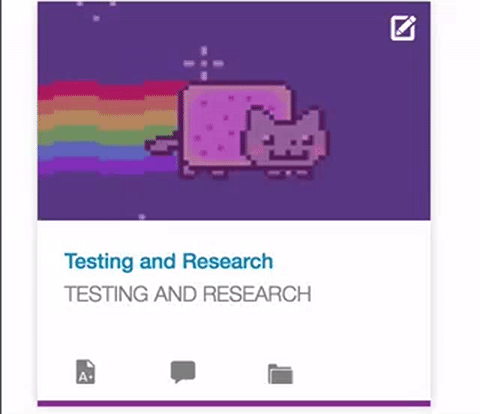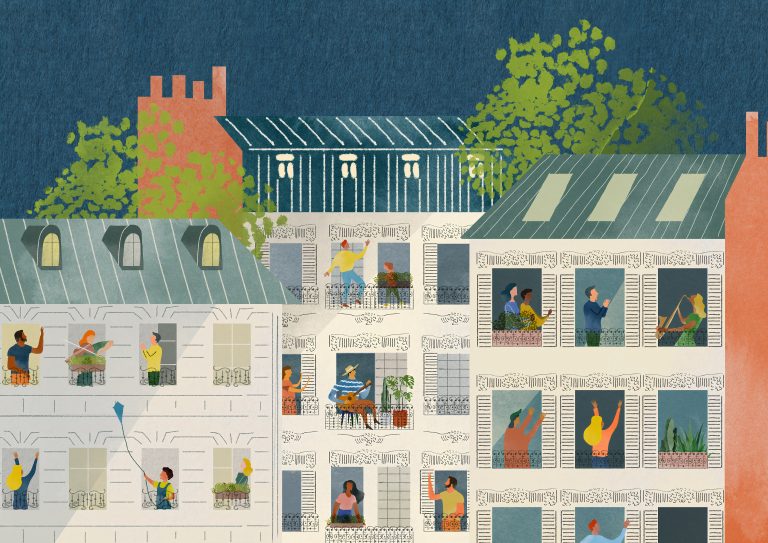Understanding Image Size: Image Dimensions Versus Image File Size
The size of an image can refer to more than one thing. Image file size refers to how big the image file is. Image dimensions refers to the height and width of an image, which is one aspect of an image that affects how much space the image occupies. For online photos, dimensions are typically measured in pixels (px). Blogging platforms like WordPress and social media sites have standard recommended image dimensions. Think of Instagram’s distinctive square photos; the recommendation is that you upload images that are 1080×1080 px.
Image file size and image dimensions are related; images with larger image dimensions will have larger file sizes. But larger file sizes take up more storage space and also take longer to load on websites, so it’s recommended that the file size be reduced, typically to 200-500 kb. Changing your image’s dimensions won’t necessarily have the effect on file size that you’re looking for, and it could make your image not align properly on the screen, so it’s important to take both factors into consideration. Many online image resizing tools focus on resizing the image’s dimensions, not the file size. This is useful, but relying on resizing an image’s dimensions to reduce the file size is not as straightforward or reliable as it might seem. ITG has a guide on ways to reduce image file size without changing the image’s dimensions.
If you’re interested in learning more about standard image sizes, and the relationship between pixels and how big an image is when printed, we recommend checking out Adobe’s A Complete Guide to Standard Photo Sizes.