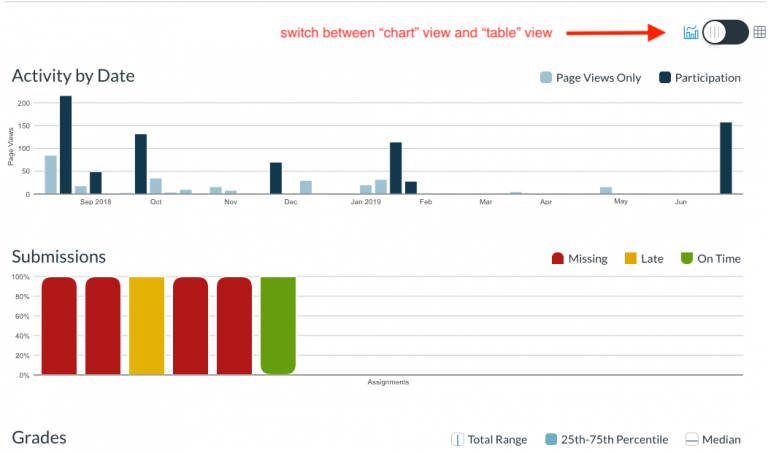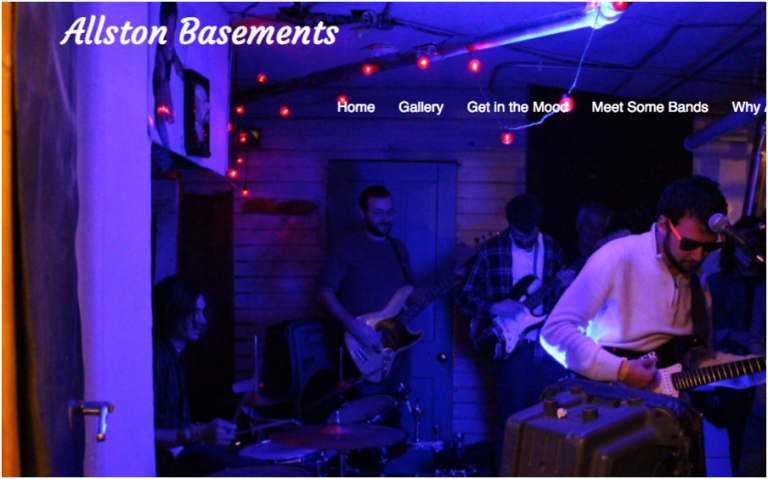Faculty Spotlight: Jon Honea
In this first of a series of interviews with Emerson faculty, we talk with Jon Honea about how he uses technology to enhance his teaching…
What courses do you teach?
Ecology and Conservation, Science and Politics of Water, Energy, and Sustainability, Science in Translation: Environmental Science, and Too Thick to Navigate, an environmental economics course I teach with Professor Nejem Raheem.
How long have you been at Emerson?
About 9 years.
How do you use Canvas (or other technologies) in your teaching?
It holds my syllabus, course schedule, readings, and assignment descriptions, and is where students submit assignments.
What’s an example of one of your favorite assignments where you incorporate technology?
One of my favorite assignments using technology is one that I developed with other science faculty when we were participating in the Iwasaki Library’s PLANS program to promote information literacy. We focused on science literacy. I put the students in teams of about 3 and assign each team an article from a general audience publication such as a newspaper, Time, Grist, Treehugger, etc. I ask them to read the story and briefly describe it, use their favorite search engine to try to find the original science publication that was the source of the assigned article, and then evaluate whether or not the assigned article adequately represented the source publication. The groups work together on a Google Doc shared within their group and with me and then they report their conclusions to the class. I deliberately assign them publications that correctly represent the original material as well as some that don’t. I also include some that refer back to poorly executed science articles–for example one claiming that water has “memory” and holds clues to its previous environments and another that makes conclusions about human health based on a small sample size. Some originals are peer-reviewed science articles, some are government agency reports, and some are studies produced by NGOs. We discuss the vetting process for publication of each type.
Kahoot! also seems to really engage the students, especially when there’s some reward for the person who ends with the highest points. It seems to motivate them to do the reading and quickly lets me know who is doing and understanding the reading.
What has been the biggest challenge in incorporating Canvas (or other technologies) into your teaching?
Canvas does not make it easy for students to see my annotations on the assignments that they submit there. I think seeing them should be an intuitive process. For example, they click on their assignment and just see my comments. Instead, they have to first go to the Grades section, then click on the assignment name, then click on View Feedback. I’ve found that if I don’t stop class and have a 5-10 minute tutorial, most students can’t find the feedback that they need for revising the many iterative assignments I have in my courses.
Note: As of April 2020, this feature has been implemented in Canvas!
How does Canvas make your work easier as a teacher?
It’s useful to have a central location for class policies, assignment descriptions, and readings. It also calculates overall course grades for me. That can be tedious in a spreadsheet when I weigh assignments differently.
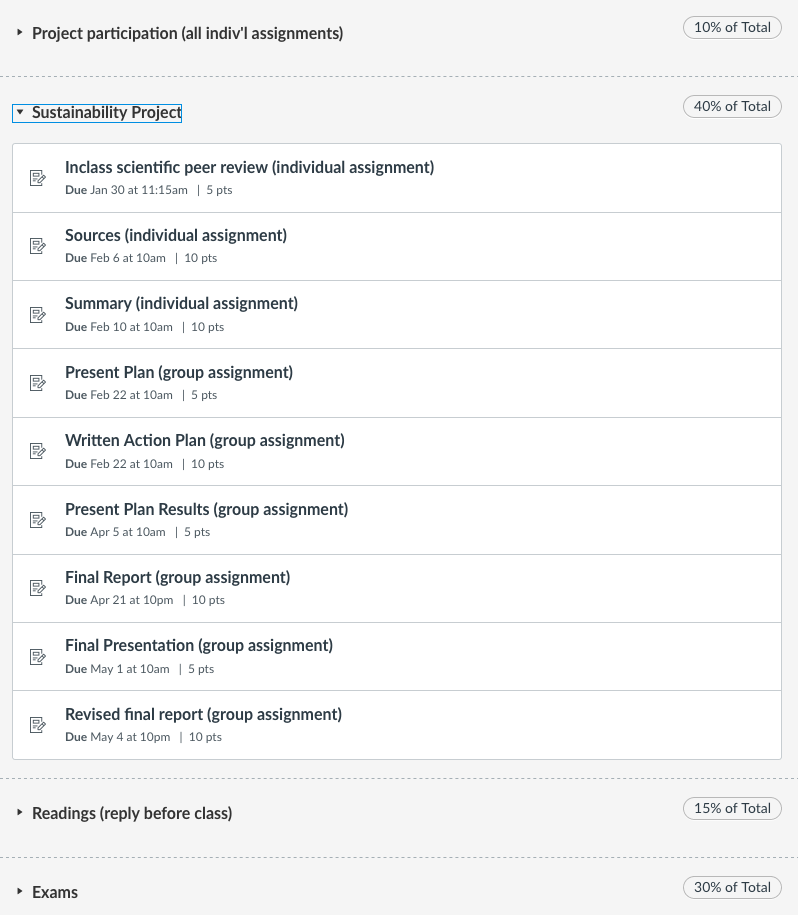
What’s your favorite Canvas feature?
Discussions. I post all course readings on Canvas and ask that students comment on each reading, or respond to another student’s comment, before class. This is a credit/no-credit assignment that’s due before class and helps ensure students do the reading and can better participate in the class discussion.
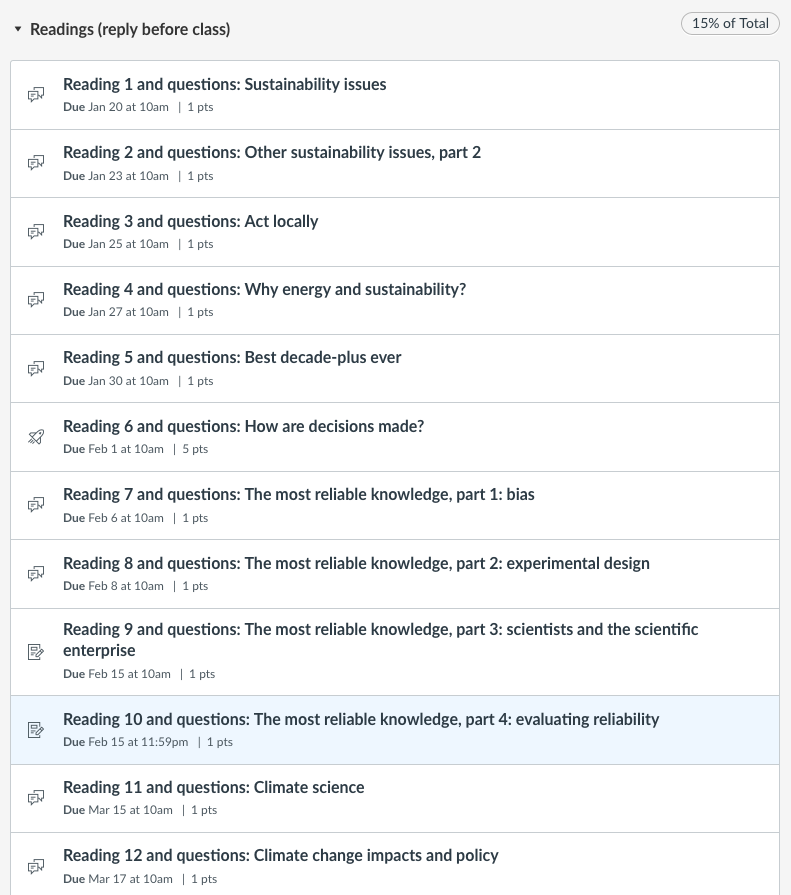
Is there anything you used to do face-to-face or on paper that Canvas has made easier?
Because students submit all their assignments there, I don’t have to carry around giant, loose piles of paper anymore.
Do you have any low-tech (or no-tech) tools or activities that also work really well?
Field trips! Examples include viewing dam sites on the Shawsheen River in Andover, floating the Mystic River, and a walk from Emerson to the South End documenting differences in street tree health and numbers in different neighborhoods.