Choose an image to represent your Canvas course
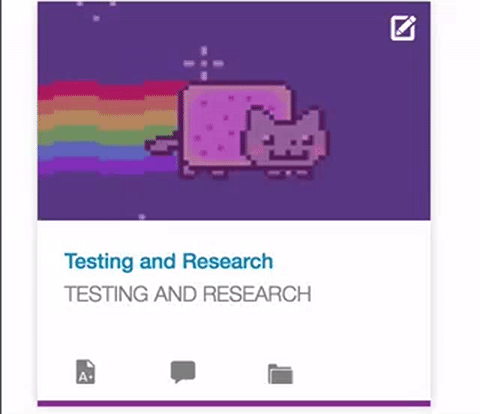
The Canvas dashboard currently looks like this to students:
As of last weekend, those plain color blocks can now be replaced by images and even GIFs!
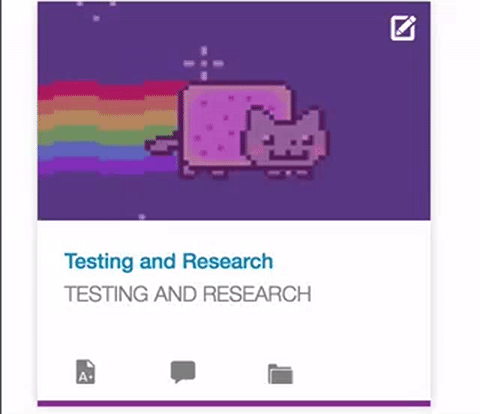
To find out how, view the Canvas Guide.
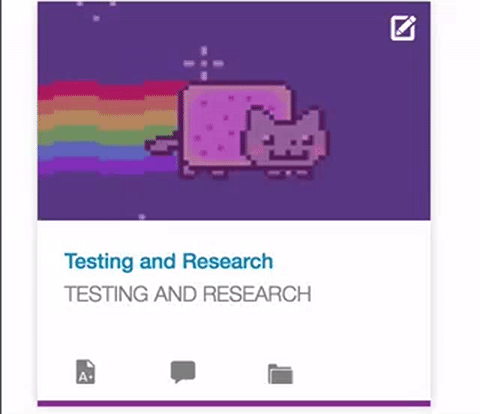
The Canvas dashboard currently looks like this to students:
As of last weekend, those plain color blocks can now be replaced by images and even GIFs!
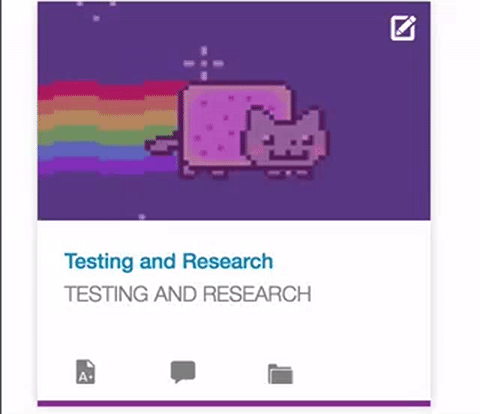
To find out how, view the Canvas Guide.
In the fall of 2019, I interviewed Mike McGuirk who teaches in the Marketing Communication Department about his use of video in his assignment prompts. Mike asked his Social Media and VOC…
Updating your Canvas course semester to semester can be exciting. It can also be tedious when it comes to tasks like deleting old, inaccessible files, and uploading the new accessible…
You’ve probably heard that Panopto, Emerson’s video-hosting platform, underwent a major update this summer. Now you can simply embed Panopto videos in Canvas, and students will automatically be able to…

In the Spring of 2021, ITG teamed up with the WARC to give a workshop titled “Tidying Up Canvas to Help Students Stay Organized.” In this blog post, we’ll review our top tips for time management and organization in Canvas that we shared in that session, and our path for getting there.
In November and December of 2014, we invited Emerson faculty with exemplary use of technology in their instruction to share their methods and impact with other members of the community….
Written by Liz Chase and Natalie Hebshie Your students see that they’ve been assigned a “reflection” as part of your class. This usually prompts a range of reactions from my…