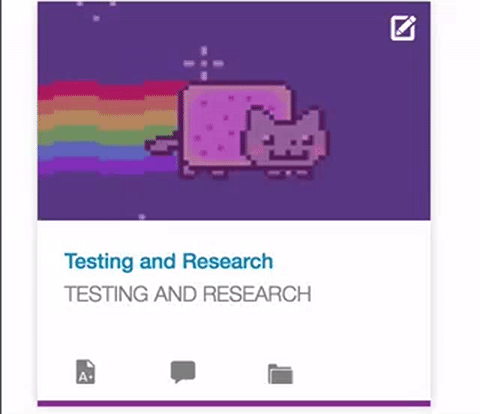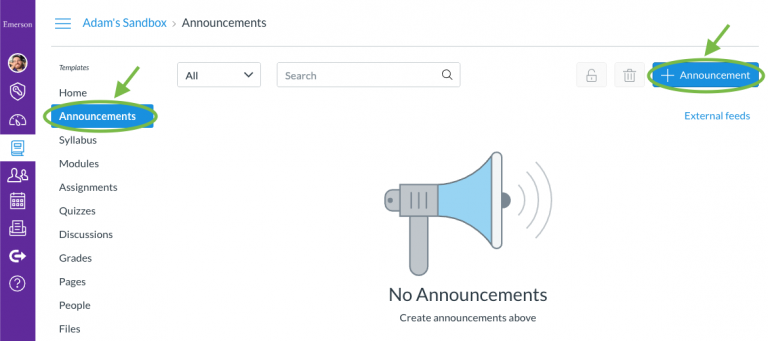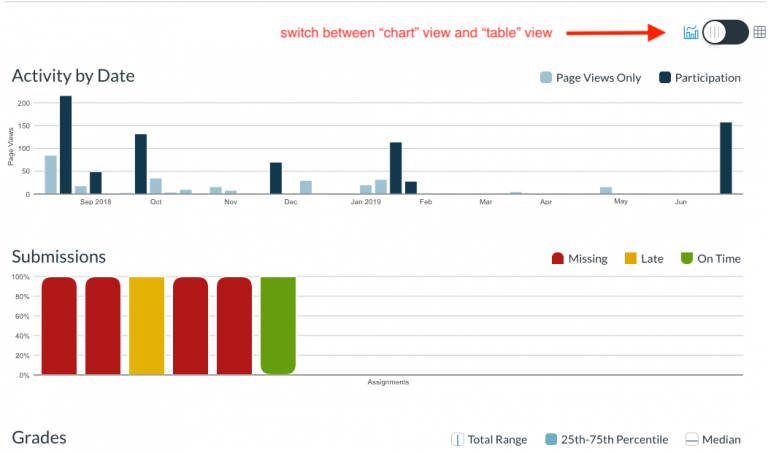Setting Up Extra Credit in Canvas
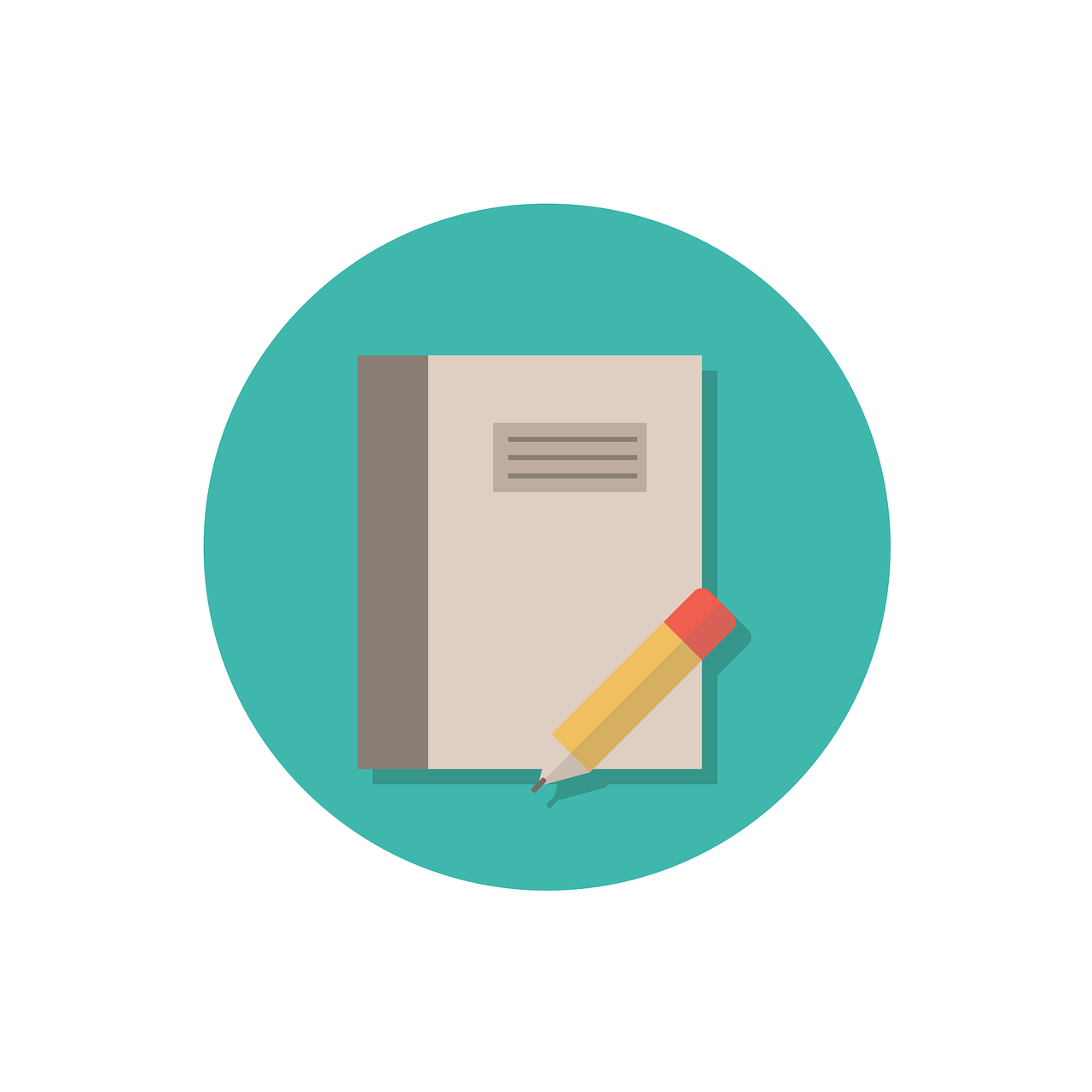
One of the most common questions we get each semester is about how to set up extra credit in Canvas. There are multiple ways to do so, but we’ll go over the two most common methods in this blog post.
Create an extra credit assignment using weighted assignment groups
The first method for setting up an extra credit assignment is to add an extra credit weighted assignment group containing only the extra credit assignment. For example, let’s say you add an Extra Credit assignment group worth 3%. Your grading breakdown may look something like the following:
| Assignment Group | Weight |
| Discussions | 20% |
| In-class Group Assignment | 5% |
| Midterm Project | 25% |
| Final Project | 30% |
| Participation | 20% |
| Extra Credit | 3% |
| Total | 103% |
Since all the assignment groups total to 100% before the extra credit group is added, the addition of the extra credit group means that each student now has an opportunity to earn up to an additional 3% on top of their final grade. It also means that no student will be penalized for not completing the extra credit assignment, since everyone still has an opportunity to earn a full 100% over the course of the semester by completing all the other assignments.
You can only use this method if you already use weighted assignment groups.
Create an extra credit assignment with zero point value
The other method is to add an extra credit assignment worth 0 points, but then grade it out of a predetermined, non-zero point value (and let students know ahead of time how you’ll be grading the assignment). You can use this method regardless of if your assignment groups are weighted or unweighted.
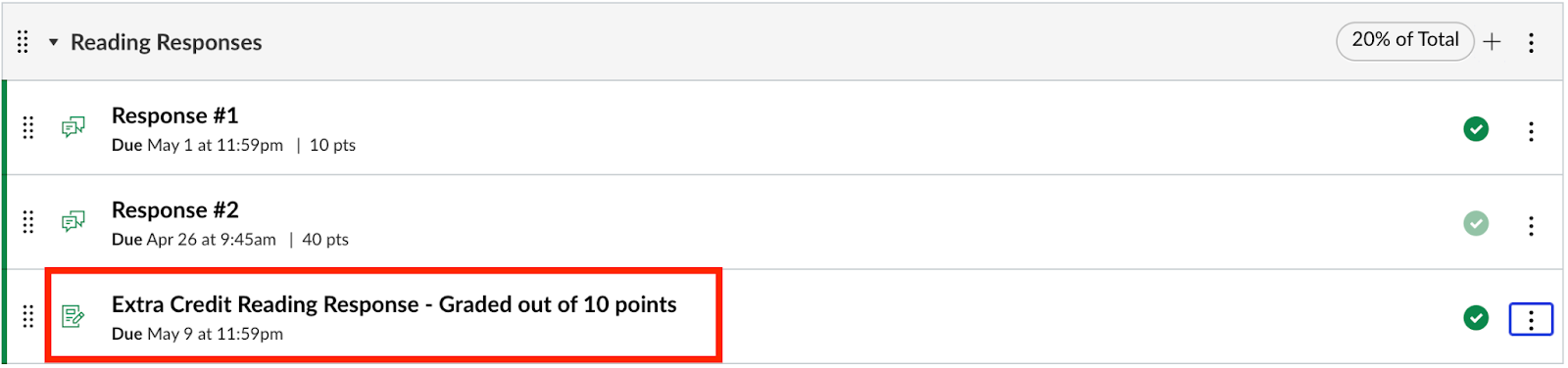
The weight of the extra credit assignment depends on whether you use weighted assignment groups or not, and how many points your other assignments are worth. We’ll go over a couple examples that show how you can calculate the weight of the extra credit assignment.
Example 1: weighted assignment groups
For this example, let’s say that you want to add an extra credit discussion, and your Discussions assignment group is weighted at 20%. You have 10 discussions in the group already, worth 10 points each. Remember, the extra credit assignment you add as the 11th discussion to the group will be worth 0 points, but graded out of a non-zero point value. In this example we’ll say that the discussion will be worth 0 points but graded out of 10 points.
The discussion group still is worth a total of 100 points, but students can now earn a maximum of 110 points. This means that the total maximum credit a student can earn for the discussions group weighted at 20% is (110/100)*20% = 22% contributed towards their final grade. Since the pre-extra credit maximum percentage possible for discussions was 20%, and now students can earn up to 22%, in effect the extra credit assignment is worth 2% of final grades (in other words, each student now has an opportunity to earn up to an additional 2% on top of their final grade by completing the extra credit discussion).
Example 2: unweighted assignment groups
This example involves a grading set up that uses a lump sum of point values to calculate final grades, rather than using weighted assignment groups. Let’s say the point value for all assignments in the course is 200 points, which means student’s final grades are calculated by taking the total points earned for all assignments divided by 200 points possible. You add an extra credit assignment worth 0 points, but it will be graded out of 10 points, meaning a student can now earn a maximum of 210 points out of 200. A student earning the maximum number of points would have a final grade of 210/200 = 105%, which means that by completing the extra credit assignment, a student can earn up to an additional 5% on top of their final grade.
Grading students who do not complete the extra credit
Regardless of which of the two methods you may use, when grading the extra credit assignment it’s best to excuse students who do not complete the assignment rather than give a zero.
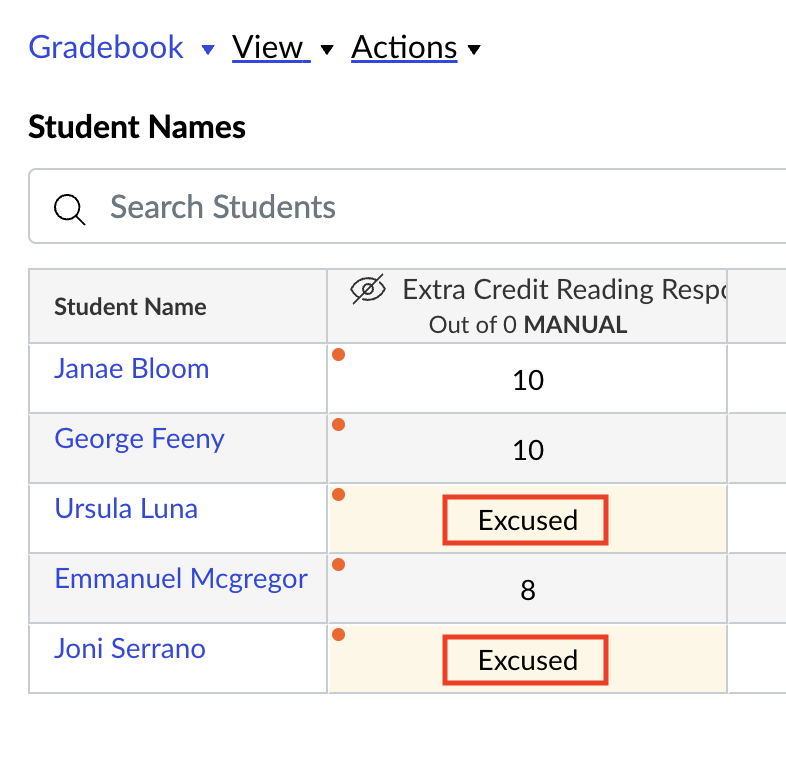
Giving those students a zero will not penalize them since the opportunity for each student to earn a full 100% for the course is still there, but note that if a zero for the extra credit is applied before all other assignments are graded, the zero will artificially deflate grades (giving the appearance that students are being penalized for not completing the extra credit). This happens because any yet-to-be-graded assignments are ignored by Canvas in final grade calculation. Therefore, the best way to avoid this is to mark students as “Excused” rather than giving a zero. Any student who is marked as “Excused” for an assignment will have that assignment excluded from their final grade calculation.
Need more help with setting up extra credit?
Don’t hesitate to reach out to us at itg@emerson.edu or 617-824-8090 for further assistance.
Featured image by Memed_Nurrohmad from Pixabay