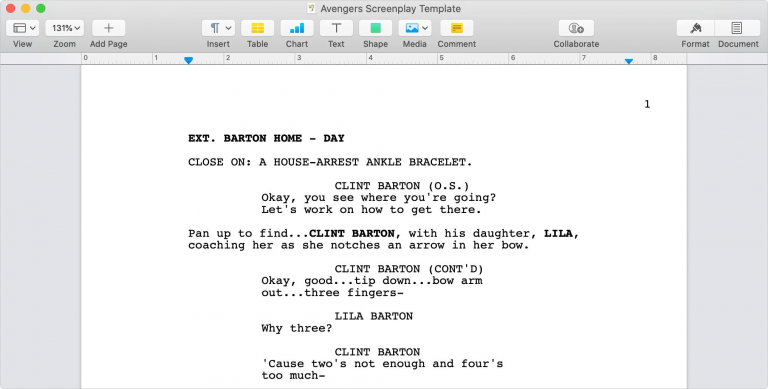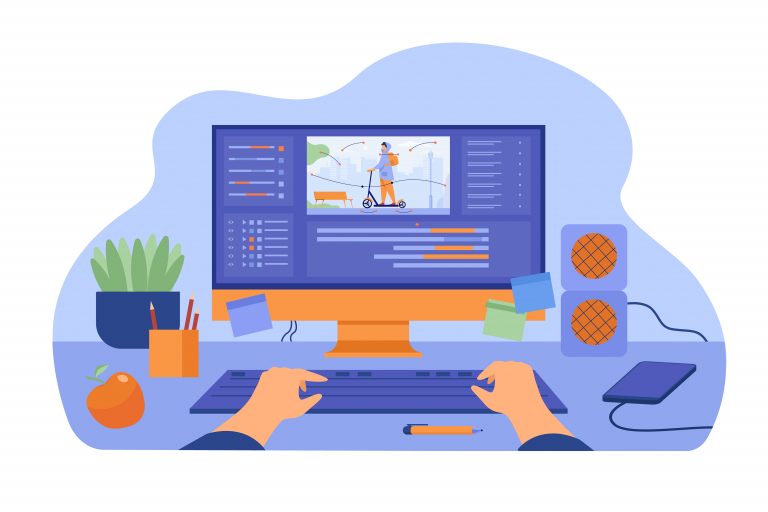Help Students with ADHD Keep Up with Assigned Readings and Videos

For close to eight years, I’ve been part of this great team of instructional designers and technologists who preach Universal Design Principles at every turn. It is something that has always made sense to me, but when I was officially diagnosed with ADHD as an adult, these ideas clicked into gear on a deeper level. I began to understand how a lot of my natural impulses to keep my emails short, and highlight the important parts were a direct result of my struggle to keep my focus when presented with big blocks of text. Those practices were helpful for people who share a similar type of brain to mine, but also everyone. Who doesn’t like a short, clear email?
But sometimes, your students have to read long, dense articles. They are here to learn, after all. How can you help your students get to the other end of those assignments? Well, one thing I realized helps me stay focused is utilizing a multi-channel approach in the encoding process. In plain English that means receiving information in two different ways at the same time, for example, listening to an audiobook while reading the printed version of that same book.
This is something I’ve seen primarily recommended for readers with Dyslexia, but speaking from experience it can also be life changing for students with ADHD and probably some folks with ‘neurotypical’ brains.
The principal struggle for ADHD learners happens during the ‘encoding’ process in which the brain takes information in (by reading, listening, watching etc). It can be hard to keep the attention span for the whole duration of that process. Adding an additional input channel, like listening to an audio version of the text they are reading, can help them keep their attention on that text. In the same way, reading while listening can be extremely beneficial too. Many students intuitively turn on closed captions on recorded lectures, so they can read along while listening to the presentation.
How can you better accommodate your students? There are two simple ways. The first one is to include closed captions on your video lectures. The second is upload PDFs to Canvas that are crisp and clear scans so that Ally, a software we license for all users, can create an MP3 version of your PDF files.
Many of your students may already do this intuitively, but it might be worth pointing out to them that they can select the playback speed on those MP3s or your recorded lectures to get the rhythm that works best for their brains that day.
Do you need to do this for online versions of those articles? Well, most computers have reading functions and nowadays apps like Speechify or Natural Reader have been targeting the greater population, further demonstrating that tools that make things accessible for some, usually make things more accessible for most.
image by davisuko