Choose an image to represent your Canvas course
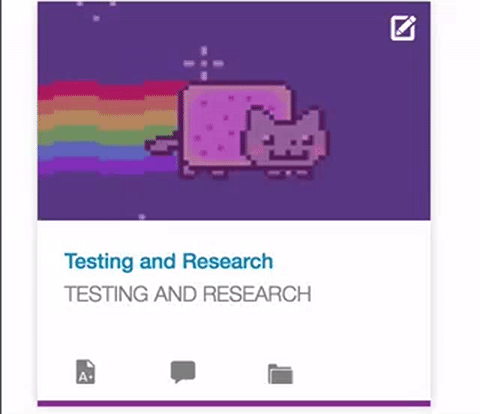
The Canvas dashboard currently looks like this to students:
As of last weekend, those plain color blocks can now be replaced by images and even GIFs!
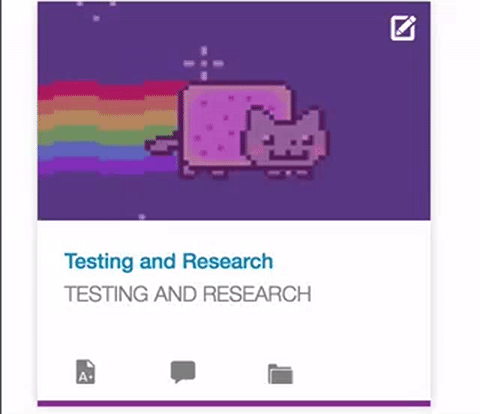
To find out how, view the Canvas Guide.
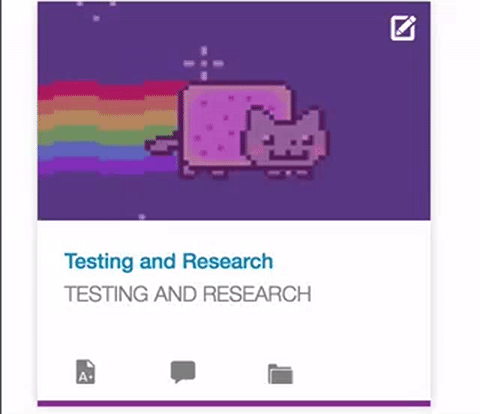
The Canvas dashboard currently looks like this to students:
As of last weekend, those plain color blocks can now be replaced by images and even GIFs!
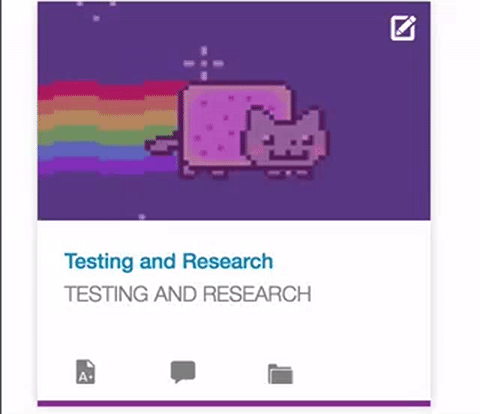
To find out how, view the Canvas Guide.

What does Dungeons & Dragons have in common with course design? More than you’d think. Role-playing games like D&D involve a group of distractible adventurers telling a story together with…
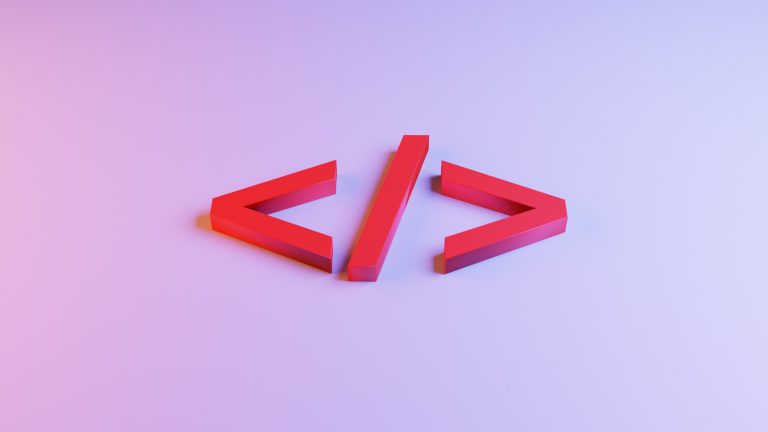
Have you ever stumbled upon the HTML editor in the Canvas Rich Content Editor and wondered what it was? HTML stands for HyperText Markup Language and is used to make webpages. Using HTML in Canvas allows you to organize your content and customize the look of your course. Read on for some HTML ideas you can easily incorporate into your course!
There are a lot of reasons that file naming standards should be your best friends. They are rad, responsible, and reliable. Just like the three R’s of old. But most…
In the latest round of updates to the Learning Online orientation course, we’ve added new resources from our partners at the Writing and Academic Resource Center (WARC) to the Netiquette…

Did you know that Emerson’s Canvas has three tools that you can use to check and improve the accessibility of your content? They are the Ally course accessibility report, the Rich Content Editor checkers, the Ally gauges for files and images, and Ally alternative formats. Read on to learn about the power these tools hold!
We are hearing a lot from faculty about AI, and wanted to let you know how Canvas is dealing with it. First, some refreshing news! They are NOT doing this:…